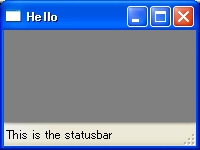wxPython
sample1 フレーム
sample2 ステータスバー
sample3 メニュー
sample4 ボタン
sample5 ラベル
sample6 レイアウト
sample7 グリッド
top
blog
sample2 ステータスバー
sample3 メニュー
sample4 ボタン
sample5 ラベル
sample6 レイアウト
sample7 グリッド
top
blog
sample2 wxPython ステータスバー
ここではwxPythonのステータスバーのサンプルプログラムを紹介しています。
class MyFrame(wx.Frame):
でwx.Frameを継承します。
wxFrame.__init__(self, parent, ID, title,
wx.DefaultPosition, wx.Size(200, 150))
でフレームを設定します。
self.CreateStatusBar()
self.SetStatusText("This is the statusbar")
で、ステータスバーを作ります。self.SetStatusText("This is the statusbar")
python sample2.py
として上のプログラムを起動すると
下のようになります。